FrankenHyperion (Ubuntu, SQL Server for Linux and Nginx)
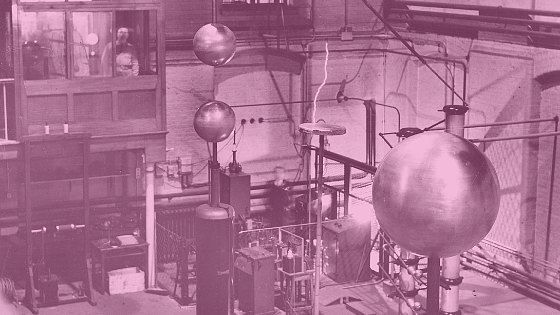
If you read my last post you know I ran into some problems at the end. Not related to SQL Server but related to how OHS (Oracle HTTP Server aka. Oracles version of Apache) plays with Ubuntu. For whatever reason I was not able to get OHS to install correctly (probably dependencies due to Ubuntu not being a "supported" platform.) After a while, I kinda gave up and had decided at some point ill just redo the install on Oracle Unbreakable Linux. There were a few problems with that though. First, I really like Ubuntu and I really don't like Oracle Linux. Next, I know OHS isn't necessary. Last, there is a way better web server that's super easy to install.
Finishing up the configuration
Well, I broke down and got Xming working (this was a sad moment). After starting the configuration tool I selected the options Configure Web Server and Configure Logical Address for Web Applications. I am pretty sure the former step has to be done to get workspace deployed correctly and the latter is because I want to make everything run via port 80 (HTTP default).
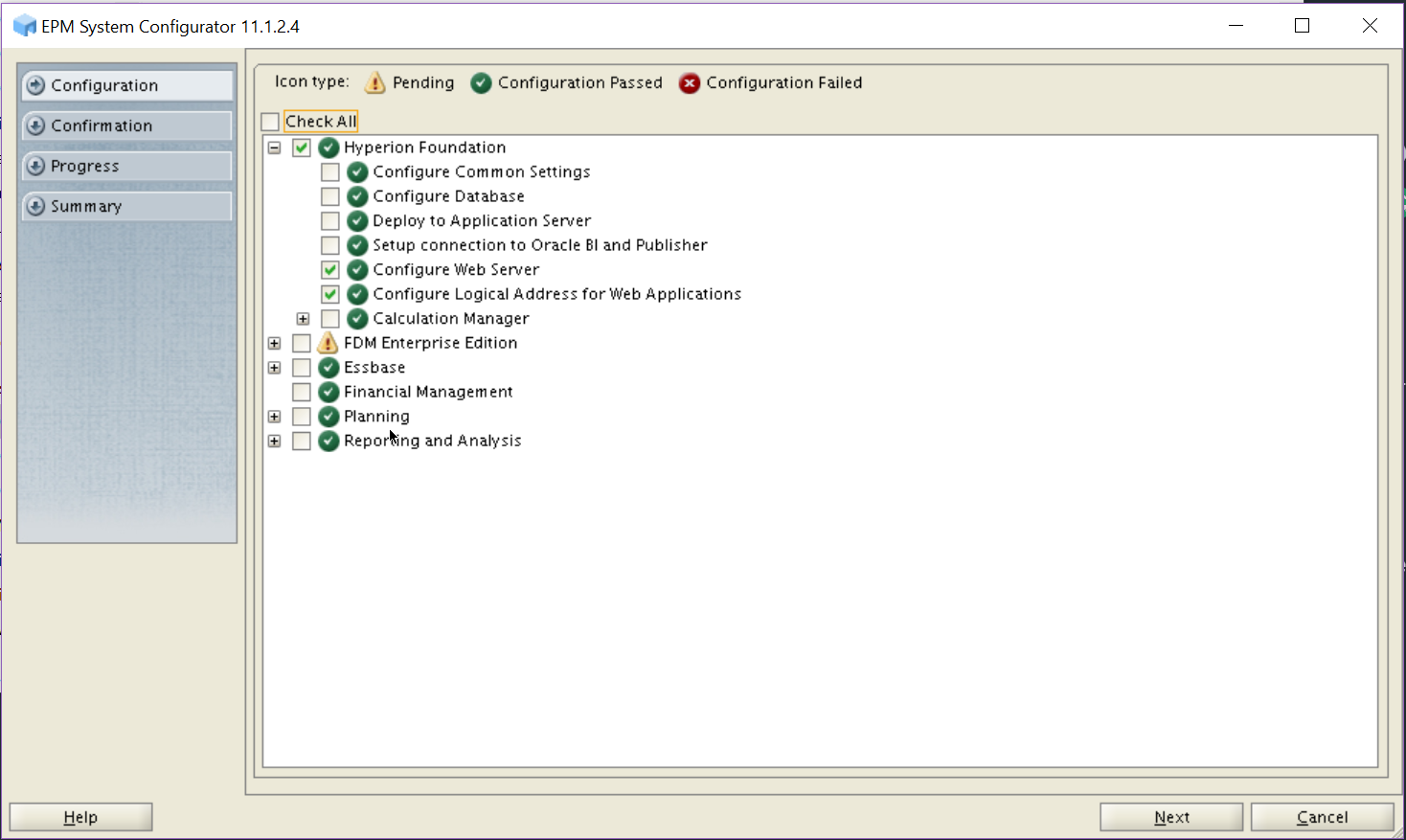
Next, I changed the Web Server Type from Oracle HTTP Server to Setup Registry for manual server configuration.
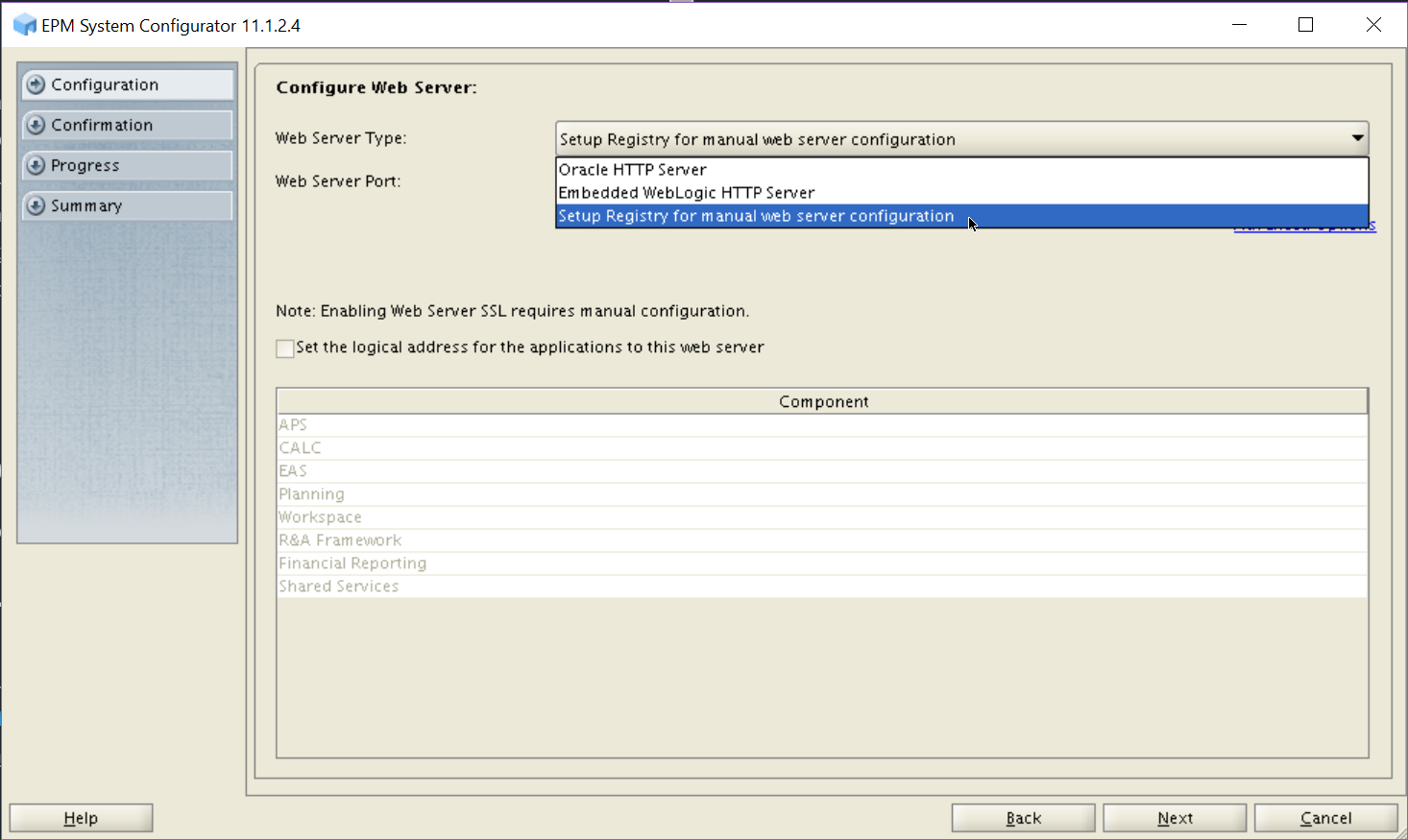
Last, I set the logical port for the applications to 80.
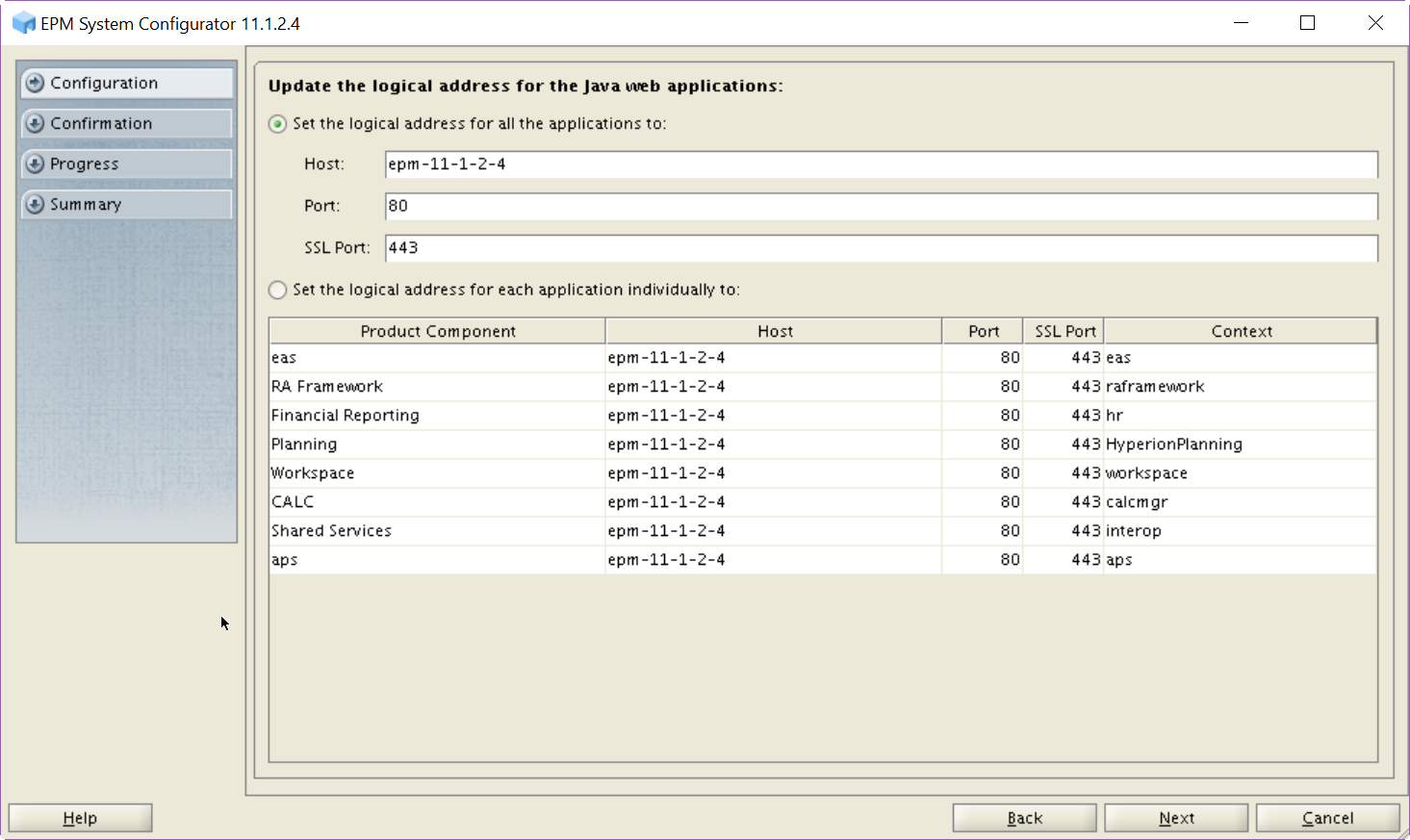
Goodbye OHS, hello Nginx
With configuration finally completed it was time to get Nginx.
apt-get install nginx
After a few seconds, Nginx was installed, up, and running. All that was left was to configure Nginx for Oracle EPM. To do this I edited the default configuration file for Nginx located at /etc/nginx/sites-available/default and added the following lines inside the server directive.
location /epmstatic {
alias /home/epm/Oracle/Middleware/EPMSystem11R1/common/epmstatic;
}
location /workspace {
proxy_pass http://localhost:28080/workspace;
}
location /interop {
proxy_pass http://localhost:28080/interop;
}
location /raframework {
proxy_pass http://localhost:45000/raframework;
}
location /aps {
proxy_pass http://localhost:13080/aps;
}
location /eas {
proxy_pass http://localhost:10080/eas;
}
location /easconsole {
proxy_pass http://localhost:10080/easconsole;
}
location /HyperionPlanning {
proxy_pass http://localhost:8300/HyperionPlanning;
}
location /calcmgr {
proxy_pass http://localhost:8500/calcmgr;
}
location /hr {
proxy_pass http://localhost:8200/hr;
}
These lines tell Nginx to act as a reverse proxy for the Java web applications installed on the server. If I were using FDMEE or any of the other services there would have to be additional configuration. With these lines added the last step was to reload the Nginx configuration.
service nginx reload
It's alive!
To my surprise (only kinda of) everything seems to be working and seems to be pretty responsive. Also, the whole VM is currently running at right about 10GB of memory usage, which seems pretty lightweight. Obviously, this install is "unsupported" on many levels, but it has been interesting to play with.