Spaces in FDMEE Load Rules? No Problem!
Stop replacing spaces with hyphens and underscores in you FDMEE load rules. Load rules with spaces in the name can be run via batch with this technique.

Let's be honest underscores or hyphens as a replacement for spaces are ugly. "Load Actuals to Planning" looks way better than "Load_Actuals_to_Planning" or "Load-Actuals-to-Planning". Unfortunately, if you have spaces in a load rule name it can be hard to execute it via the loaddata.bat command provided by FDMEE.
Example 1: The spaces just act as more arguments
E:\Oracle\Middleware\user_projects\epmsystem1\FinancialDataQuality>E:/Oracle/Middleware/user_projects/epmsystem1/financialdataquality/loaddata.bat username -f:password Load Actuals to Planning Y Y STORE_DATA REPLACE N JUN2019 JUN2019 SYNC
Number of arguments: 12
Argument 0: loaddata
Argument 1: username
Argument 2: -f:password
Argument 3: Load
Argument 4: Actuals
Argument 5: to
Argument 6: Planning
Argument 7: Y
Argument 8: Y
Argument 9: STORE_DATA
Argument 10: REPLACE
Argument 11: N
EPMFDM-140149:Invalid data rule name Load specified.Example 2: Escaped quotes look a little better but even then its expecting to see a load rule with double quotes in the name.
E:\Oracle\Middleware\user_projects\epmsystem1\FinancialDataQuality>E:/Oracle/Middleware/user_projects/epmsystem1/financialdataquality/loaddata.bat username -f:password \"Load Actuals to Planning\" Y Y STORE_DATA REPLACE N JUN2019 JUN2019 SYNC
Number of arguments: 12
Argument 0: loaddata
Argument 1: username
Argument 2: -f:password
Argument 3: "Load Actuals to Planning"
Argument 4: Y
Argument 5: Y
Argument 6: STORE_DATA
Argument 7: REPLACE
Argument 8: N
Argument 9: JUN2019
Argument 10: JUN2019
Argument 11: SYNC
EPMFDM-140149:Invalid data rule name "Load Actuals to Planning" specified.
So it seems as if we have no choice, we have to use something other than space!? Not so fast, it just so happens that the loaddata batch command treats plus (+) signs as spaces, similar to how web search engines use plus signs to represent spaces in a URL.
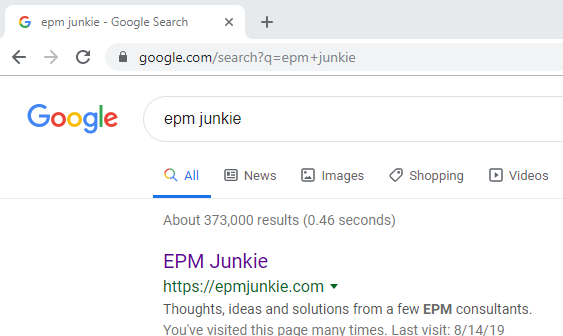
So keep using spaces. If you need to call a load rule via batch for say scheduling purposes, just replace the spaces with plus signs.
E:\Oracle\Middleware\user_projects\epmsystem1\FinancialDataQuality>E:/Oracle/Middleware/user_projects/epmsystem1/financialdataquality/loaddata.bat username -f:password Load+Actuals+to+Planning Y Y STORE_DATA REPLACE N JUN2019 JUN2019 SYNC
Number of arguments: 12
Argument 0: loaddata
Argument 1: username
Argument 2: -f:password
Argument 3: Load Actuals to Planning
Argument 4: Y
Argument 5: Y
Argument 6: STORE_DATA
Argument 7: REPLACE
Argument 8: N
Argument 9: JUN2019
Argument 10: JUN2019
Argument 11: SYNC
EPMFDM-140173:Rule execution completed successfully.