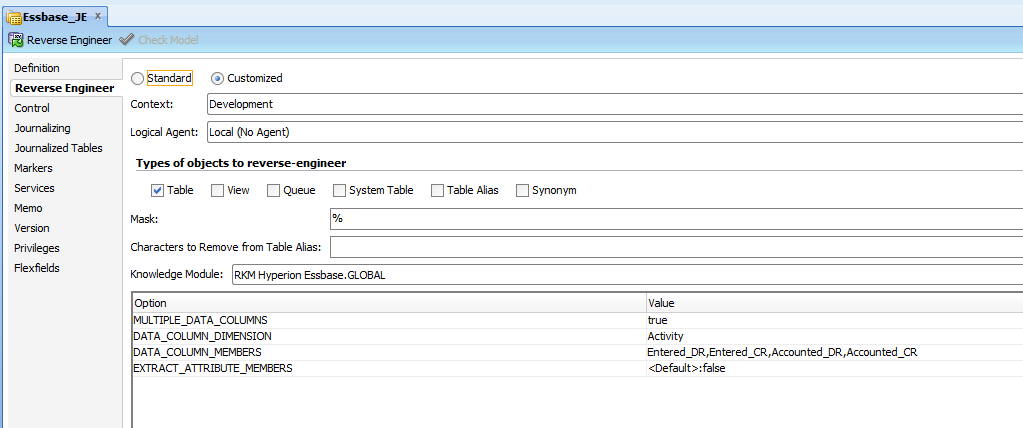Enable Multiple Data Columns Using ODI
When using ODI to push multiple data fields into Essbase, it's a lot easier than one might think. All the tools you need are right inside ODI RKM for Essbase. I'm not going to go into how to use ODI to reverse engineer an Essbase application that is a topic for another day.
You will need to have the following in your ODI project:
- RKM Hyperion Essbase (Reverse-Engineering Knowledge Module)
- Model created for Essbase cube
Open your model inside of ODI to display the properties of it. The second tab down will be labeled Reverse Engineer, click this tab to display the options. Select the radio button labeled Customized, from here make sure the RKM Hyperion Essbase is select from the knowledge module drop down list.
You will see a few options show up in the properties window. Just toggle the option to enable multiple data columns support. From here you just need to provide the dimension name you will use as your data column. Next, provide the member names that will be used to store your data. Once you have your settings correctly just save and click the reverse engineer button.